Sign in to your Box account
- Go to Box, read the instructions and click on Continue.
- Choose University of Borås in the menu, it might take a few seconds before it shows in the menu.
- Check the checkbox "Remember my choice", then you won't get the same question every time you log in from that computer and web browser.
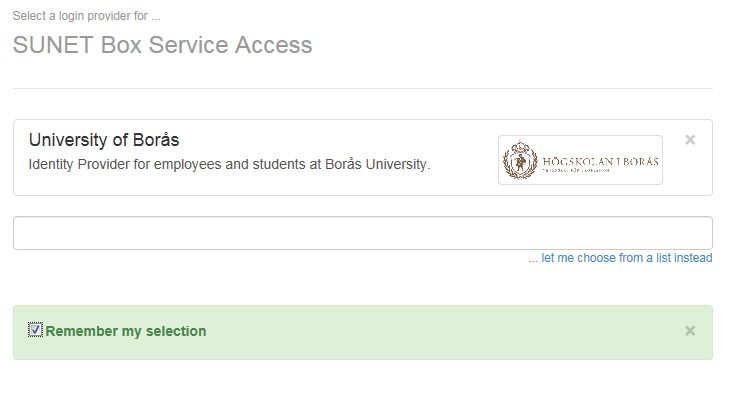
- Use your Novell-login, the same user/password that you use on the university's network.

