File Sharing
- Log in to Box and mark the file you want to share. Click on Share.
- You now get a direct link to the file, choose with what kind of access the link shall be valid.
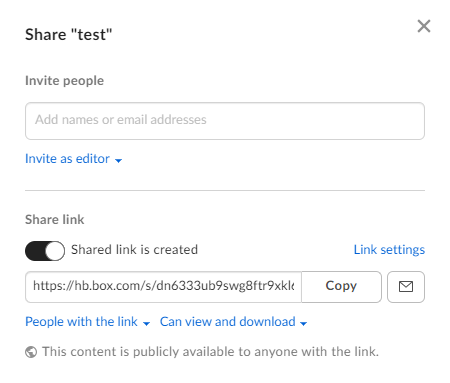
- Type the e-mail addresses to the people you want to share the file with and press on the letter icon.
- When you press Send the people you shared the file with will get an e-mail with an invite to get access to the file.

