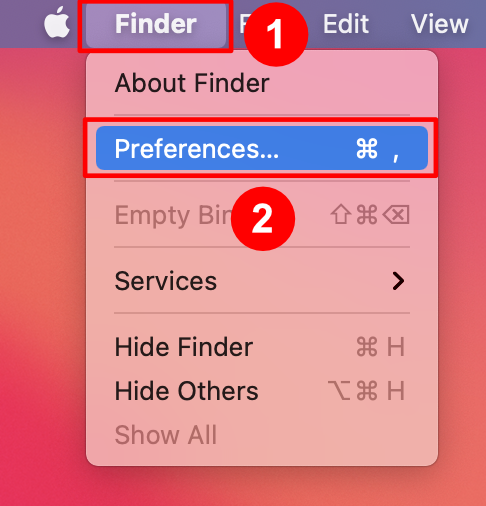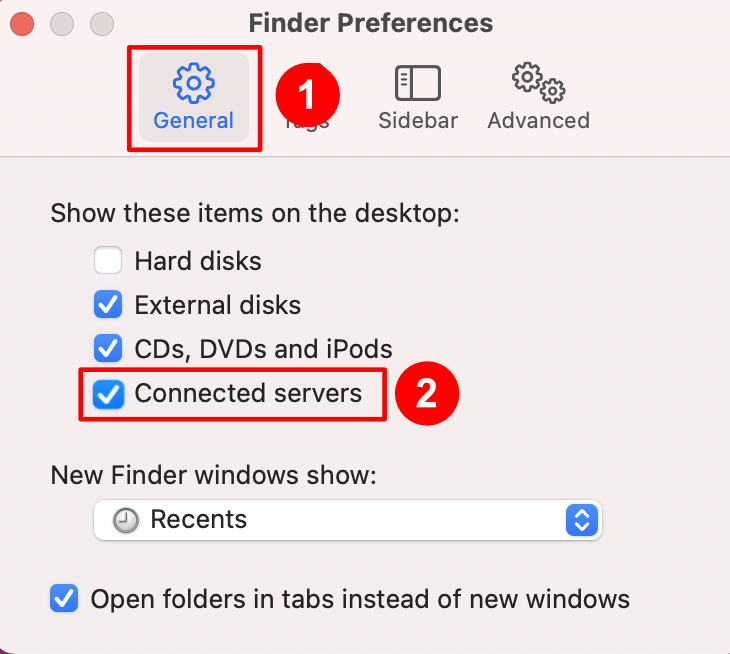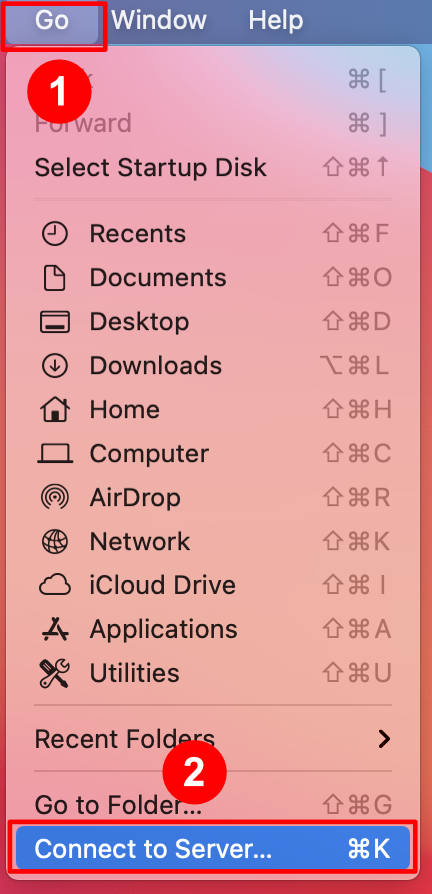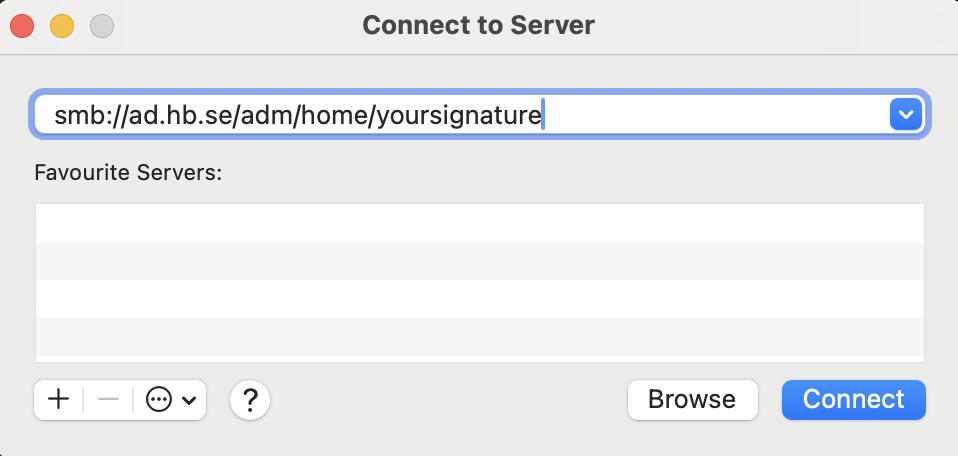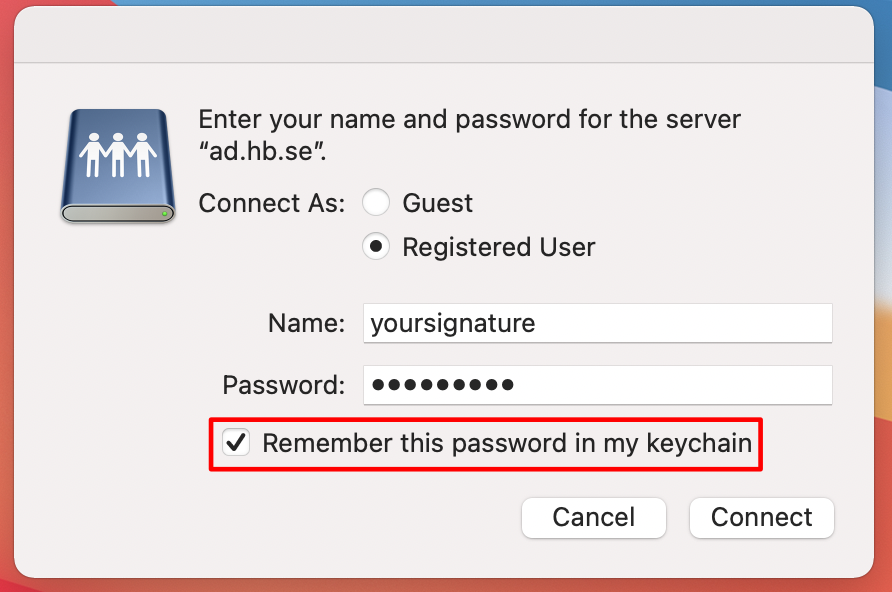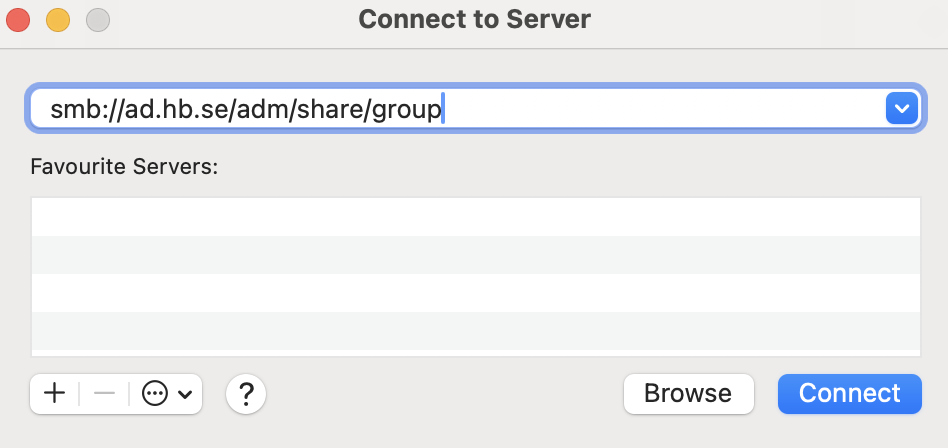Connect to university file system with Mac
You can only access the university's file system if you are connected to the university's network (the university's wired network or eduroam) or via VPN if you are outside the university's network.
If you do not have access to a VPN on your mac, you need to contact IT at it@hb.se.
Note that you only need to perform the Show Shortcut tab once. (see below)